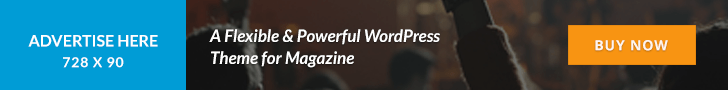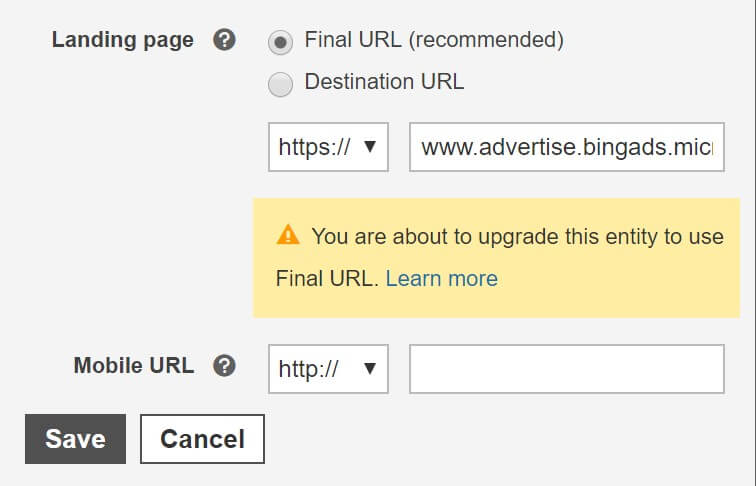Say goodbye to standard text ads by the end of the year.
If you have any older campaigns running on Bing Ads, now’s a good time to double check if you have any lingering standard text ads and destination URLs still active. You won’t be able to create new destination URLs as of August, and by the end of the year, destination URLs will be phased out entirely, the company announced Thursday.
Bing Ads added support for final (aka Upgraded) URLs globally in August 2016, so many advertisers have likely made the shift, but certainly not all.
What you need to do. You’ll need to convert any standard text ads to expanded text ads (select Edit from the Ads tab in the web interface) and put your landing page URL in the Final URL field. If you’re using destination tracking, you’ll put that in the Tracking template field under Ad URL options.
If you have any keyword-level or sitelink destination URLs, switch those to Final URL, too. You can also make these moves in bulk Bing Ads Editor. See the bottom of this help page for details.
Why we should care. If you aren’t running any legacy standard text ads any more, you probably won’t have to take any action — but still better safe to check. Expanded text ads offer more characters than the old standard text ads, and can now include three headlines and two description lines. The benefit of Final URLs is that separating the tracking parameters from the URL makes it possible to update tracking across multiple URLs once and changes to tracking templates don’t require ads to go back for editorial review. Bing Ads will also soon support parallel tracking which can help landing pages to load faster by enabling the user’s browser to issue two simultaneous but separate requests to the landing page and the ad click measurement server.