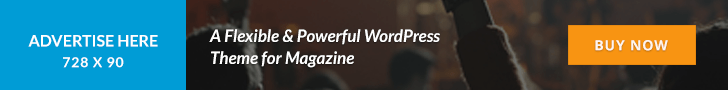The features enable advertisers to assess how their list performs against the general audience, exclude customers and evaluate whether it’s worthwhile to reach the $50k threshold for full Customer Match access.
Alongside that announcement, Google Ads is also introducing an upload preview tool that enables advertisers to see formatting issues and apply suggested fixes directly in the interface.
Why we care. Advertisers that follow Google Ads’ policies are getting access to a number of useful features: While they still can’t target their Customer Match lists, they can now observe their list to see how well it performs against the general audience. They can also exclude customers, which may help preserve budget. For advertisers that already have access to Customer Match, nothing is changing, save for the new upload preview tool which may make troubleshooting your lists a bit more convenient.
While this change extends useful features to many advertisers, it may also be good for Google. Giving advertisers a sample of Customer Match enables them to decide whether it might be worthwhile for them to pursue that $50,000 lifetime spend so that they’re eligible for all the features.
Features vary depending on your account. As was previously the case, the full set of Customer Match features continues to be available for advertisers with 90 days of policy compliance and more than $50,000 in lifetime spend. Advertisers that are only policy-compliant (for less than 90 days or have less than $50,000 in lifetime spend) do not have access to the targeting setting or manual bid adjustments, and they only have access to similar audiences for Customer Match to observe performance and exclude audiences from their campaigns.
| Customer Match features available | Accounts with 90 days of policy-compliant history in Google Ads and more than $50,000 lifetime spend | All policy-compliant accounts |
|---|---|---|
| “Targeting” setting | Yes | No |
| “Observation” setting | Yes | Yes |
| Similar audiences for Customer Match | Yes | Yes (in “Observation” setting & Exclustions) |
| Manual bid adjustments | Yes | No |
| Exclusions | Yes | Yes |
Google has provided the following examples of how the Customer Match features listed above can be used:
- “Targeting” setting: Recommend other relevant products or services your customers may be interested in after they purchase from you.
- “Observation” setting: Provide a different experience for customers on your Customer Match lists that may be interested in something else you have to offer. Note that if you’re using Smart Bidding, your Customer Match lists added under the “Observation” setting will be used as signals for Smart Bidding strategies.
- Similar audiences: Reach new customers that share similar characteristics with people who’ve already bought from you.
- Manual bid adjustments: Bid higher for users that buy from you often.
- Exclusions: Exclude customers who have bought from you recently, but may be unlikely to repurchase soon.
The new upload preview tool. This new feature shows advertisers any formatting issues and enables them to apply suggested fixes from directly within the interface.