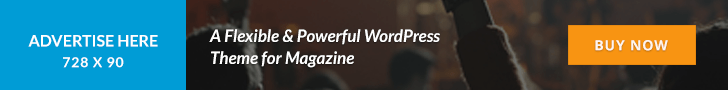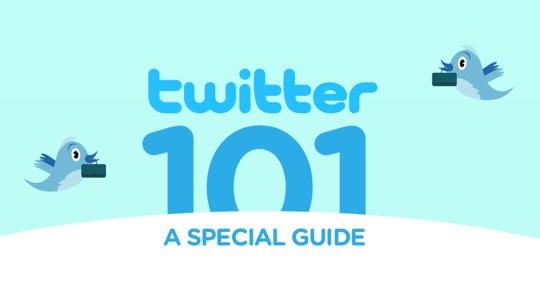By all measures, business use of Twitter continues to expand. Twitter can be a great tool used to follow others in your industry, keep track of what’s being said regarding issues relevant to your customers, as well as identify and learn more about potential prospects. Yet finding relevant Twitter users to follow (and making it […]
Search Twitter bios
Searching Twitter user bios is a good way to find others with relevant interests, and TweepSearch is a good search engine to help you do that. For instance, if you searched for “B2B,” the search results would list Twitter users with “B2B” in their profile.
Search results include these details from each user:
- Full text of bio
- Number of followers, friends, and updates
- Time since last update (although this tends to lag actual updates)
- Link to the user’s website
If you’re signed in to TweepSearch, with a single click you can follow any user listed in the search results.
Of course, a Twitter bio search will only return Twitter users who happen to include your search term(s) in their bios. So if you want others to be able to find you for a particular query, make sure you include those keywords in your Twitter bio.
Search other’s followers
Another way to find other users who share your interests is to identify other Twitter users who seem to be leading voices in the niche. You can do this manually by viewing the user’s followers in Twitter, but you’ll have to go through the user’s entire follower list. The list could be long, and a lot of those followers may not be relevant to your interests.
One way to winnow the list of a given user’s followers is to use TweepSearch to search the bios of a particular user’s followers. If you click on a user in the TweepSearch search results, you’ll then be able to search the bios of that user’s followers.
Search for other users on WeFollow
As noted above, searching Twitter bios only works if Twitter bios contain the keyword for which you’re searching. Bios on Twitter are short and tend to not necessarily be optimized for search. There are some other options for finding Twitter users whose bios may not be optimized for your particular queries.
WeFollow is a directory of Twitter users who have indicated they follow certain hashtags. For instance, a search for “B2B” on WeFollow on recently indicated 162 people who have noted on WeFollow that they follow the hashtag #B2B, and that those people collectively have about 111,000 followers. Note: that 111,000 number is a gross number and does not represent unique Twitter users.
Adding yourself to WeFollow for hashtags relevant to your business and issues relevant to your customers is a good way to help prospects and other key people in a given niche more easily find you.
Follow relevant hashtags and phrases
TweetDeck and Seesmic Desktop are great twitter clients for following multiple groups of Twitter users or following relevant hashtags and phrases. While you could use a search engine like Twazzup to get search results on current tweets containing a given search term or hashtag, you can also simply monitor them by setting up ongoing searches in TweetDeck or Seesmic Desktop. This way, you’ll have a running stream of relevant tweets you can use to identify others whom you may want to follow.
Of course, the flipside of this – if you want to make sure others can find you- is to make sure you occasionally tweet with the hashtags and phrases for which you want to be found.
Using the search tools above, you’ll be able to find relevant Twitter users, and if you’re aware of how these tools work, you can take steps to ensure they’ll be able to easily find you.