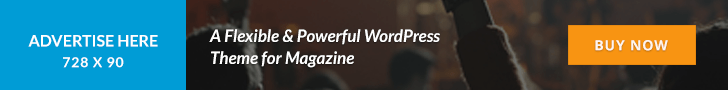A holistic monitoring plan is key to paid search success. Stay ahead with automated reports, custom dashboards and performance alerts.
The correct data, analysis and insights drive optimizations that positively impact PPC performance.
This is why creating a holistic monitoring plan that considers all relevant data points is key to tracking PPC metrics and results.
This article shares ways to comprehensively monitor your paid search performance by setting up automated reports, custom dashboards and performance alerts.
1. Automated reports
Automated reports deliver regular updates on campaign performance, giving you a clear picture of what is and isn’t working.
You can set up automated reporting in Google Ads and Microsoft Advertising if you are starting or re-imaging your reporting program.
To set up an automated report in Google Ads:
- Build and customize your report within the Reports tab.
- Click “Schedule” on the top right of the screen.
- Select who should receive the report. (You can select users in your Google Ads account.)
- Determine your preferred report frequency (i.e., one-time, daily, weekly, monthly).
- Choose your preferred document format (CSV, Excel, XML).
You can follow a similar process in Microsoft Advertising to establish an automated report for your team.
- Within the Microsoft Ads interface, navigate to “Reports.”
- Build a new, customized report.
- On the top left, select “Scheduling frequency.”
- Within the screen, you can choose the frequency (i.e., daily, weekly, monthly).
- And you can decide who should receive the report (users within your account).
To make the most out of automated reporting, follow these tips.
Set clear objectives
Before automating your reports, you must set clear objectives for your campaigns.
This will help you determine which metrics are most important to track and ensure that you focus on the right areas.
Choose the right tools
Many tools are available so choosing the right ones is essential. Consider factors such as ease of use, integration with other tools, and cost when selecting.
Take action quickly
A key benefit of using automated reports is that you can identify underperforming areas quickly.
When you spot an issue, take action as soon as possible to minimize the impact on your campaigns.
This might mean adjusting your targeting, changing your messaging, or trying a new approach altogether.
2. Custom dashboards
Dashboards provide a more detailed look at individual metrics and how they trend over time.
As a result, you can quickly identify any underperformance areas and take corrective action.
Here are more benefits of using PPC dashboards.
Efficient data analysis
Dashboards provide a centralized location to view your paid search campaign data.
They help you quickly identify trends and patterns in your data, saving time and resources compared to manually reviewing individual reports.
Real-time monitoring
Dashboards can display data in real-time, so you can keep a close eye on your campaigns as they run.
You can identify performance issues as soon as they occur so that you can take corrective action immediately.
Improved decision-making
By having a clear and concise overview of your paid search campaigns, you can make data-driven decisions that will enhance your ROI.
Dashboards can provide a high-level view of your campaign metrics, making it easier to spot improvement areas.
Customization
Dashboards can be customized to show the metrics that matter most to your business goals.
Customized dashboards can help you view the most relevant data to your campaigns and focus on the KPIs that matter most.
Communication and collaboration
Dashboards can be shared with other team members, such as executives or stakeholders, to inform everyone of campaign performance.
Facilitate communication and collaboration with your team, making aligning goals and strategies easier.
Getting started with dashboards
Building customized dashboards for paid search can be fast and easy. You have various tools to get you started or help revamp your dashboard approach.
Google Ads
You can build customized dashboards directly within the Google Ads interface.
Within the “Reporting” section, you can navigate to “Dashboards.” Then, you can add custom modules to your dashboard.
Microsoft Ads
The interface has no separate section for customized dashboards. However, you can customize the Overview tab of your account.
You can select a series of modules that work best for your needs.
Looker Studio
You can create customized reports and dashboards within Looker Studio.
While this process will require a bit more work, a key benefit is that you can report on all of your paid search campaigns in Google and Microsoft in one platform.
3. Automated alerts
Another critical component of a holistic monitoring plan is setting up performance alerts.
These alerts can notify you when specific metrics fall outside of an acceptable range, allowing you to take action before any significant negative impact on your advertising performance.
Automated alerts are mission-critical for paid search management. Here are a few benefits of establishing alerts for your account.
Real-time monitoring
Automated alerts can notify you immediately when specific metrics fall below or exceed a certain threshold, providing real-time monitoring of your campaigns.
You can take quick corrective action to optimize your campaigns and prevent further damage.
Time-saving
Manually monitoring metrics can be a time-consuming and tedious task.
Automated alerts save time by watching the metrics for you and sending notifications only when necessary, allowing you to focus on other essential tasks.
Data-driven decisions
Automated alerts help you stay informed about the performance of your campaigns and enable you to make data-driven decisions based on the insights provided.
By staying current with your campaign performance, you can identify trends and patterns in your data and make informed decisions on optimizing your campaigns.
Flexibility
Automated alerts can be customized to track the metrics that matter most to your business goals, allowing you to focus on the most relevant KPIs to your campaigns.
Setting up automated alerts
Setting up automated alerts within your Google Ads and Microsoft Ads campaigns is easy.
Google Ads
Within any screen of your Google Ads account, you can create an automated rule which serves as an automated alert.
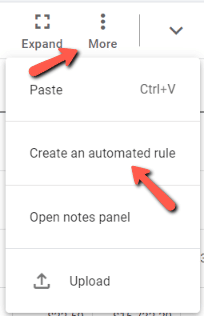
You can create automated rules to take specific actions within your account and establish rules to trigger email notifications when particular criteria are met.
In the example below, this campaign will email me if conversions are less than one during any day.
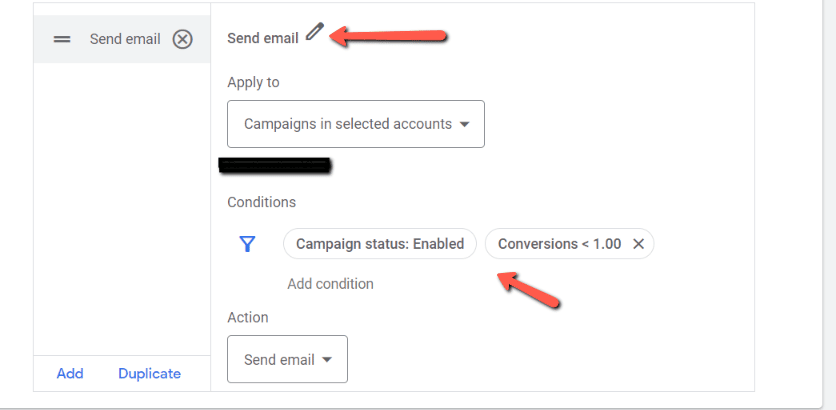
You can set up an alert like this to run hourly, but you will likely trigger false alerts.
Remember to develop alerts relevant to your account’s volume and performance.
Monitor your PPC campaigns to make the right optimizations
Making the proper account adjustments at the right time is critical to maintaining and improving your advertising performance.
When managing PPC campaigns, you must create a holistic monitoring plan considering all relevant data points.
Creating dashboards, setting up performance alerts and running automated reporting will help you make informed decisions and stay ahead of the curve in the ever-evolving paid search landscape.