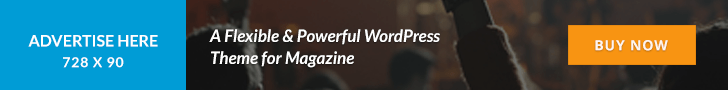- Flexibility: In essence, the ability to build and add features and content. Put another way, is it more open or closed?
- Ease of use: Does it provide a lot of handy shortcuts or is there more manual work involved? And how easy is it to find resources?
- Security and reliability.
1. Web platform flexibility
WordPress is easily the most flexible and open of the three platforms in focus here. You can basically do anything you want: add plugins (or not), add code, change and control everything.
The problem is that it’s almost too flexible, and if you have someone in there who doesn’t know what they’re doing, you can get in trouble fast (more on that in a bit).
Webflow isn’t as flexible; you can edit the pages and do basic stuff, but it’s much more closed and limited, except that you can use very cool design and animation features. Generally, it’s relatively hard to tweak and update, and the CMS is much less intuitive.
Webflow is great for a certain type of setup. For instance, if you have a basic marketing site with a blog and some feature pages and want to make it look slick, Webflow is a great choice. But if you’re planning to incorporate things like multi-media resource sections and content types, it can get rigid fast.
HubSpot is somewhere between the two; it’s more closed in nature, like Webflow, but it’s more intuitive to use, which makes it easier for site owners to add more customized features.
2. Web platform ease of use
WordPress is easy to use for just about anyone. One big benefit of choosing it is that there’s a huge community of WordPress designers and developers, so it’s easy to find good, cost-effective experts, which helps keep costs in check. The infrastructure is more mature; options like WordPress Engine and managed hosting allow you to make fast sites with relatively little friction.
Webflow has some frustrating limitations. For instance, its shortcomings on sitemaps are clearly defined. You can either use an automated sitemap, which generally has mediocre quality, or edit it manually in the UI every time there’s an update, which is extremely tedious.
There are also many basic things Webflow doesn’t do; for instance, you need to add GTM code on every page, not just once. As a CMS system, it requires many custom fields that the other platforms don’t.
And don’t get me started on permissions; Webflow access is really bad and frustrating, and multiple team members working on the same site will likely keep logging each other out without a mindful system in place.
The combination of its tough-to-use nature and a smaller community of (very design-focused) developers makes Webflow the least accessible option of the three.
As for HubSpot, it has very good performance out of the box and does lots of things much better than Webflow. The basic SEO and blog features are very good. The toughest part is the design – there aren’t a lot of web designers who specialize in HubSpot, and it has its own coding, so it can be difficult and expensive to make HubSpot sites look as sophisticated as you might like.
I should also mention that HubSpot has an incredible bonus: if you’re also using it as your CRM, integrating the site and CRM is extremely easy compared with other set-ups.
3. Web platform security
If you’re wondering what the catch on WordPress is, we’ve arrived at that point.
Whether you’re using WordPress Engine, managed hosting or managing the site yourself, it’s the least reliable of the three options.
After all, the problem with flexibility is that it’s easy to break things by installing bad plug-ins, plug-ins with security problems, etc.
Of the three options, WordPress makes it far too easy to build a bad site.
You can access tons of features, add WYSIWYG builders and more. But that can lead to Frankenstein sites that look terrible and perform worse, not least because it’s easy enough to use that you’ll have a lot of “contributors” making changes to the site with limited holistic perspective.
If you have an expert team and strict permissions, this isn’t a problem. If you have security and hosting expertise on hand, you can combine these strengths with WordPress’s flexibility to address industry-specific security requirements. (Fintech, with its extra security needs, is a great use case.)
One solution, if you’re inclined to use WordPress, is to use a managed-service hosting platform like WP Engine, which offers security for extra costs.
Webflow and HubSpot – especially Webflow – are built to keep things tighter and regulated, which makes their sites tougher to break.
If you’re new to site-building, this might not seem like a big benefit, but if you’ve ever had a WordPress site go buggy at an inopportune time (or many of those times), it might be enough for you to look at the competition.
Summary recommendations
To wrap things up in a tidy set of recommendations, here’s what I tell people:
- If you’re on a tight budget and have lots of WordPress expertise on hand and understand that your site will require lots of content updates and customizations as you go, I recommend WordPress.
- If you have HubSpot as a CRM and don’t aspire to build the world’s fanciest site, go with HubSpot.
- If you prioritize aesthetics, design and interactive features – and have the right experts on hand to execute them – Webflow could be your best option.
A final caveat: Webflow is the newest of the three platforms and building a community of fans and developers fairly quickly, so in a couple of years, this advice might be outdated.
No matter which platform you end up choosing, make sure you stay on top of updates and functionalities and make sure you have a safe testing environment and the requisite guardrails to keep your site in good working order.