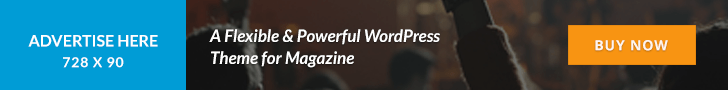With a little less than eight months until the change becomes effective, there is plenty of time to make sure that your Google Ads accounts are in tip-top shape.
Luna Rocha is a Targeted Display Specialist at Gatorworks, a full-service digital marketing agency based in Baton Rouge, Louisiana. She brings five years of experience in strategic search campaign implementation and optimization with a keen focus on ROAS.
If you keep up with search industry news, you may have heard that Google is soon phasing out the tried-and-true expanded text ads (ETAs) that have widely been the standard in search. With this move, Google is following the industry-wide trend towards automation. ETAs and their forerunners, Standard Text ads, have been the default since Google Ads launched. This upcoming change is a step in a brand-new direction.
Responsive search ads will be the new default for search ads. Savvy advertisers may have foreseen this update: ETAs have been noticeably absent from the “create ad” dropdown for some time now:
What exactly does this mean for search marketers and what can you do to prepare your accounts?
When does this change take effect?
Come July 2022, you won’t be able to create or edit new expanded text ads in Google Ads. However, any ETAs currently running in your account will remain unchanged. If you’re like me, you’ve always had ETAs running alongside responsive search ads (RSAs) as a means to A/B test and optimize your ad groups. So, Google is throwing a curveball with this update.
A/B Testing for RSAs
Inevitably, introducing automation into search ads comes at the cost of having a control in an experiment. This can complicate the process of A/B testing. However, the added machine learning element that RSAs bring to the table offer their own built-in form of A/B testing.
Let’s say I want to run cost-based vs. USP-based copy to find out which resonates best with our target audience. Previously, if I wanted to run two distinct styles of ad copy against each other, I’d implement each version as a separate ETA. Since RSAs offer so many headlines, you can still A/B test by running different variations within one ad. Google’s algorithm automatically serves the ads that perform best more often, so after a period of testing, you can analyze which style of copy resonated.
How to prepare your ad accounts
I will be the first to admit, when I heard that Google Ads was sunsetting ETAs, I panicked a little. I had gotten used to an ETA-first approach over the years. All of our processes, from keyword research to submitting search ads for client approval, were centered on expanded text ads.
In order to prepare my agency’s dozens of Google Ads accounts for the upcoming change, we dove into each account to ensure that every ad group has at least one responsive search ad. In addition, in order to best optimize our RSAs, we made sure that we were taking advantage of the full inventory available.
Since Google offers fifteen headlines and four descriptions, you’re going to want to include the full amount to give the most-effective possible combinations. Be sure to use unique copy in every variation of headline and description. If not, Google might use repetitive combinations, which can negatively affect your performance.
Use ad strength rankings to your advantage
Luckily, Google Ads offers a rating system for RSAs that allows you to easily gauge your performance. This “ad strength” rating ranges from “Excellent” to “Poor.”
“Make sure you do your best to get at least a ‘Good’ or ‘Excellent’ score on Responsive ads without being too repetitive. Use as many keywords in headlines as you can,” added Greg Trahan, Digital Marketing Manager at UpNest.
What if your performance score is “Poor” or “Average”? A first step would be to check which combinations of your RSAs are actually showing. Under the ad itself, you can click “View Asset Details” to see the headline/description combinations that are used most often.
In this section, Google allows you to view which asset combinations have served the most impressions so far. You will also see a detailed view of how each headline and description is performing. You can then use this data to inform copy edits moving forward.
Customize your copy to your audience
When it comes to optimizing your responsive headlines, dynamic insertion can’t be beat. I always make sure to include at least one DLI (dynamic location insertion) and one DKI (dynamic keyword insertion) ad into my headlines. DLI is a neat little trick that includes the user’s location at the time of the search into your headline.
Similarly, DKI populates your ad copy with the exact keyword that triggered the ad. Include either of these in your ad copy by typing a bracket “{“ into the space provided for headlines. You’ll also notice a “Countdown” function, which can be useful if you have a sale running for a specific time period.
Pin strategically
For those worried about the loss of control in the switch from ETAs to RSAs, there’s still pinning. When creating your ads, if you hover over the space to the right of the text box, you will see a little pushpin icon. This opens up a dialog box, giving you the option to pin a headline to one of several positions:
As you can see from the screenshot, Google doesn’t exactly recommend any form of pinning, but allows advertisers the option to have a greater sense of control over the visibility of their headlines. This could be a good workaround after ETAs are phased out, if you have copy you simply must include in each and every search ad. For example, I will personally continue to pin incentive-based or sale copy since there is a timely imperative for doing so.
As long as you’re prepared, you’ll likely have more successful ad performance once ETAs are phased out. “I’m excited about Google sunsetting expanded text ads. Responsive search ads continue to outperform ETAs. As an advertiser, I’m able to use more creativity in my ads with multiple headlines and description copy. This allows Google to pick the perfect combination for my client, removing the guesswork for me,” said Oneisha L. Hughes, PPC Specialist at Gatorworks. So, with a little less than eight months until the change becomes effective, there is plenty of time to make sure that your Google Ads accounts are in tip-top shape.