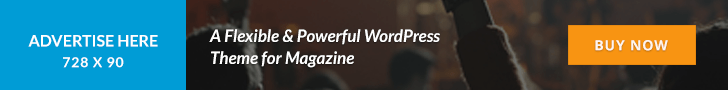It’s kind of crazy. I’ve been playing with Facebook’s “Posts By Everyone” search feature recently, and many people who hide their profile information have no problem sharing sometimes really personal updates with the world. Are there people on Facebook who don’t understand how to keep their updates out of the public eye? And why doesn’t […]
Searching Everyone’s Updates
You might have missed Facebook’s “Posts By Everyone” feature. It’s easy to overlook because search results aren’t shown by default. Consider this search for hungover:
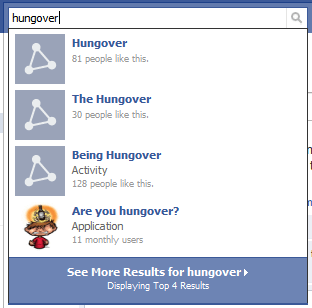 When you start typing, Facebook suggests some options right within the search box. Pick any of those, and you go directly to a person, page or application, rather than overall search results. It’s easy to do this by hitting enter, so that you never get the search results at all.
When you start typing, Facebook suggests some options right within the search box. Pick any of those, and you go directly to a person, page or application, rather than overall search results. It’s easy to do this by hitting enter, so that you never get the search results at all.
If you go to the very bottom, there’s a “More Results” option as highlighted above. Click that, and a broader set of results appears:

Notice on the left-hand side of the results, there are options to get results back from all these categories:
- All Results
- People
- Pages
- Groups
- Applications
- Events
- Web Results
- Posts By Friends
- Posts By Everyone
In the search results above, you can see that “All Results” is highlighted, so I should be getting back results from all these categories. However, that’s not what happens. Instead, Facebook only brings back results from matching Pages, Posts By Friends and Web Results. That’s it.
(This, by the way, is just one example of why I often joke to people who warn that Facebook will beat Google in search that Facebook has enough problems searching Facebook itself, much less the entire web.)
Now look what happens if I drill in to the “Posts By Everyone” category:
 Suddenly I see what Facebook failed to show me before, all the people on Facebook telling the world about their hangovers.
Suddenly I see what Facebook failed to show me before, all the people on Facebook telling the world about their hangovers.
Sharing Hangovers On Facebook & Twitter
Do these people all mean to share this way? Well, it’s not like people on Twitter don’t share about having hangovers:
 They key difference between Facebook and Twitter is that at Twitter, by default you’re sharing with the world. At Facebook, the default for updates is to share only with your friends.
They key difference between Facebook and Twitter is that at Twitter, by default you’re sharing with the world. At Facebook, the default for updates is to share only with your friends.
In other words, post to Twitter, and most people probably realize they’re telling something to the world. Post at Facebook, and many people might think they’re only sharing with their friends.
Facebook’s Warnings About Sharing To The World
Indeed, Facebook deserves credit in really making you jump through hoops before you can share an update to the world. For example, here’s what you get in a brand new account, before you’ve ever even posted something:
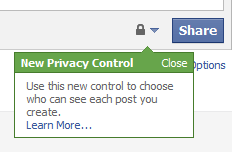 That links over to a privacy FAQ page, and the only way the message disappears is if you manually click to close it. If you don’t close it, the message reappears each time you come back to the status area.
That links over to a privacy FAQ page, and the only way the message disappears is if you manually click to close it. If you don’t close it, the message reappears each time you come back to the status area.
Beyond that, if you make an update and change from the default “Only Friends” option:
 To the “Everyone” option, you get another warning:
To the “Everyone” option, you get another warning:
 After doing a post to everyone, your default remains stuck on “Only Friends.” Facebook doesn’t shift it to “Everyone,” something it could do if it wanted to try and get people to be more public about what they’re sharing, something many people — including myself — suspect them of wanting to do.
After doing a post to everyone, your default remains stuck on “Only Friends.” Facebook doesn’t shift it to “Everyone,” something it could do if it wanted to try and get people to be more public about what they’re sharing, something many people — including myself — suspect them of wanting to do.
You Hide Your Profile, But Not Your Updates?
So why would I think some people don’t understand the Facebook privacy settings, when it comes to updates, especially when they have so many hoops to jump through?
Consider a search for hate my boss. I’m not going to put up a screenshot, because I don’t want to immortalize anyone and get them in trouble. But do that search, and you get posts like:
hate my job. hate my boss.
i hate my job. talked to my managers and boss didn’t help and made it worse
Do people saying these things realize that their bosses might also see the updates? To test, I went to the profiles of 10 people who each appeared in that “hate my boss” search. Here’s what I saw for all 10 of them (I’ve blanked out the name for the example shown):
 The message tells me that this person is sharing only some of his info with everyone, right? And yet, I can see their updates. In fact, if I select the “Wall” tab, I see all their updates nicely displayed. If someone’s boss found them by name on Facebook — which isn’t hard to do — they could do the same.
The message tells me that this person is sharing only some of his info with everyone, right? And yet, I can see their updates. In fact, if I select the “Wall” tab, I see all their updates nicely displayed. If someone’s boss found them by name on Facebook — which isn’t hard to do — they could do the same.
Why would all these people who keep their profiles locked down still share updates? One issue might be that by default, Facebook displays the “this person shares only some things” message to anyone who isn’t someone’s friend, because chances are everyone has some tiny bit of information that by default isn’t shared on Facebook.
NOTE: See the postscript below about the next section. In short, if your default settings are set to share with “Only Friends,” then posting via mobile doesn’t change that, as I originally wrote. I’ve left the original section below in italics for the curious, but that’s now how the situation currently operates.
Facebook’s Mobile Free-For-All
Another reason is mobile. I fired up the Facebook application for the iPhone. There’s a big “What’s on your mind” box that appears at the top. Enter something, like “I hate my boss,” and that message goes to your Wall — and to the world.
Unlike Facebook itself, there are no privacy settings that I can find in the application, no share with “Only Friends” choice. If you share via the iPhone — and perhaps other mobile devices — you share with the world. That’s also true if you use Facebook’s mobile site on the web. There’s no option there other than to share with the world.
Going back to those 10 people I reviewed? I can also see that 6 of them in the search results are tagged as sharing “via the Mobile Web.” In contrast, for 10 people I looked at who said hate my boss on Twitter, only one seemed to do it via mobile.
Maybe some of those people on Facebook didn’t mean for their updates to go public. Or, maybe they’re just stupid or don’t care. I can’t fault Facebook for how it handles things on its full web site, in terms of highlighting privacy issues with updates. On the mobile front, they look to be screwing up big time.
Advice For The Concerned
By the way, as Facebook’s privacy issues ramp up, I read about more and more people wondering if they should cancel their Facebook accounts. I went through a similar struggle last December (see Now Is It Facebook’s Microsoft Moment?). As a marketer, I ultimately decided I still needed to be on the Facebook platform. But I also shifted to primarily sharing information through my fan page, where everything is public, by default.
I highly recommend fan pages to anyone. It may be a way for you to feel you have more control on Facebook at a time when it’s difficult to understand what Facebook is likely to change next. Don’t be put off on the weirdness of having a “fan” page. Just think of it as a way to have a place on Facebook where you know everything is public, a constant reminder that what you say is being said to the world overtly — rather than a constant fear that what you say or do might get shared to the world without you realizing that.
Alternatively, just assume that all you do on Facebook is public, that there is no privacy. Make that assumption, and you’ll be relatively safe — assuming that apps don’t start tracking all your web surfing habits and reporting back to the Facebook mothership or the world. To be really safe, always log out of Facebook.
Advice For Facebook
To Facebook, my advice is more blunt. Get your shit together. Enough explanations that the web is more comfortable being public or everyone has “granular” privacy controls and other platitudes. Each day, there seems to be some worry — just do a search for Facebook on Techmeme for a summary.
This week, we’ve had everything from private chats being exposed to applications that add themselves to your profile. Today, it’s how people might be sharing to the world stuff they believe is private through your mobile applications.
Someone over there, anyone — stand up and scream that your company is screwing up big time on the privacy front. You keep getting away with it so far, but that might not continue.
Postscript (5pm Pacific): I’ve been asked about whether your global profile settings in Facebook have any impact on what shows when you do a post. It does. Here’s the rundown.
The appropriate setting can be found by selecting Account > Privacy > Profile Information and then going to the “Posts by Me” option. There, you can change things so that any posts are shared with:
- Everyone
- Friends Of Friends
- Only Friends
- Custom
If you select “Everyone,” then in addition to having an “Info” tab on your Facebook page, you’ll also have a “Wall” tab that ANYONE can see, like this:
 The Wall tab will have any of the posts you’ve made and which were tagged as being shared with everyone. I’m not sure what happens if you had some “Only Friends” posts and then later opened up your wall, whether those get retagged for everyone or not.
The Wall tab will have any of the posts you’ve made and which were tagged as being shared with everyone. I’m not sure what happens if you had some “Only Friends” posts and then later opened up your wall, whether those get retagged for everyone or not.
If you select the “Only Friends” option, then that DOES seem to provide you protection on Facebook’s mobile sites.
To test this, I ensured my default post settings were marked as “Only Friends,” then posted using both Facebook Mobile and via my iPhone app. As described above, you can’t select any privacy option when posting this way. But the good news is that your default privacy option is used.
Now, I could have sworn I’d tested this before and found that it was sharing with Everyone, even if though my default was to share with “Only Friends.” But it looks like I got that wrong. I’ve also switched back to my original headline of Facebook’s “Posts By Everyone” Feature: Do People Realize They’re Sharing To The World? which I used for several hours before switching to Posting To Facebook Via Mobile? No Update Privacy For You!
Keep in mind that you can override your default setting on a per post basis. So if your default is “Only Friends,” you can choose to share a particular post with “Everyone.” That won’t show on your Wall, because as explained, “Only Friends” as your default prevents your Wall tab from appearing. However, it WILL be available within Facebook’s “Post By Everyone” search.
Eventually, I expect to hear back from Facebook on this issue. FYI, I put in a request to them to talk about these matters on Thursday, but I remain waiting to be connected with the right person.
Meanwhile, it’s still a confusing issue to me why so many people might seem to be sharing personal things and yet have private profiles. One answer may come from my post last December, Facebook’s Privacy Upgrade Recommends I Be Less Private. The covers how Facebook presented an “update your privacy settings” screen like this:
 That change suggested that people make their posts public, by default. Maybe many were happy to do this. Perhaps some did this without realizing that this meant they would be sharing more widely.
That change suggested that people make their posts public, by default. Maybe many were happy to do this. Perhaps some did this without realizing that this meant they would be sharing more widely.
Postscript 2 (5:10pm Pacific): I’m not losing my mind. I figured out why my test failed. It appears that if you do a post tagged for “Only Friends,” Facebook will let that post show-up in the “Posts By Everyone” results even though it’s not a post that was made to everyone. It shouldn’t be showing up there. But it does — only for you. That’s why when I tested, I could see my “private” posts apparently being shown to the world if I posted using the mobile interfaces.