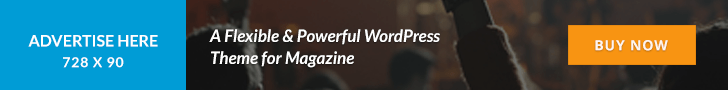Bing reimagines the mobile image search experience with intelligent groups for your searches, by bubbling your search queries.
Bing announced a new way to search images on your mobile phone, through what they call “bubbles.”
Bing turns your search terms into bubbles in the search box, which they call intelligent grouping. Then you can “pivot your search” around each entity by just tapping on any of the bubbles to expand your search to new topics. Bing shows you other suggestions without typing that you can tap on and if you make a mistake, just X out the bubble.
Here is a video of how this new mobile image search experience works:

Here is a picture:
You should be able to test this out on Bing Image search for English language markets in mobile browsers on Android and iPhone devices.