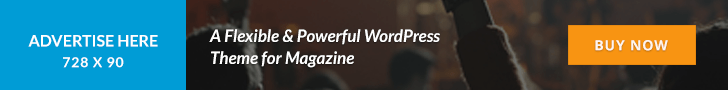One of the staggering facts in Facebook’s public filing last month was that 50% of their traffic is driven by mobile devices. That’s about 5x more than the average website. Perhaps even more staggering: the growth rate of their mobile traffic actually exceeded their US growth rate last year (17% vs 16%). With US smartphone […]
 One of the staggering facts in Facebook’s public filing last month was that 50% of their traffic is driven by mobile devices. That’s about 5x more than the average website.
One of the staggering facts in Facebook’s public filing last month was that 50% of their traffic is driven by mobile devices. That’s about 5x more than the average website.
Perhaps even more staggering: the growth rate of their mobile traffic actually exceeded their US growth rate last year (17% vs 16%).
With US smartphone penetration now past 50% (likely to reach 65% by year-end), mobile devices are simply how your Facebook profile is consumed!
Meanwhile, for most of the 4 million businesses with Facebook Page profiles, Facebook’s mobile-friendly version acts as the only “mobile website” they’ll have to drive consumers to for the next 12 months or so.
So as consumers and businesses increasingly think “mobile first” about Facebook, here are a few tips to optimize your Facebook to drive more likes, friends, reach, and engagement with mobile users:
Mobile Organic Search
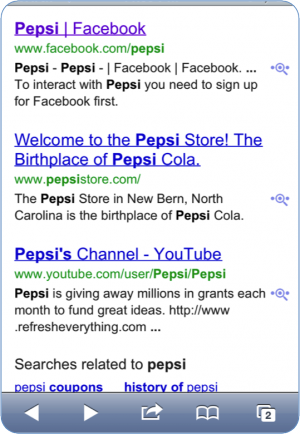
Pepsi’s Facebook Profile on Page 1 of Google
Strange as it may sound, your Facebook page has to be easy to find in Google. Mobile searchers aren’t clicking through to Page 2, ever. You need to be on Page 1 for brand queries at the very least.
Here are some powerful tactics to try:
- You already link from your desktop site to your Facebook profile. Include your brand name as your link anchor text, instead of the usual “Find us on Facebook.”
- Include a few choice keywords in your profile name. This optimizes the title and URL of your Facebook profile for keyword matches. (Note: If you’ve got more than 100 fans, you can manually request a change to your profile. But be careful as this could backfire if you overdo it.)
- Take advantage of your Facebook profile’s text fields (like “about” and “description”) to add important descriptive keywords. Be human, not spammy.
If you’re a local merchant, quote some reviews from your Google Places or Yelp profiles, and let that keyword-rich user-generated content start working to increase the relevance of your profile.
- Link to your Facebook profile from your other social profiles, like Google Plus, Linked-In, or Yelp. As above, always include your brand name in the anchor text on networks that will allow it (eg, Google Plus, Linked-In).

Even Pepsi’s #1 Google Listing Drives Mobile Searchers to Facebook
- When linking between profiles, don’t link to your Facebook profile URL. Setup branded redirect “tracking” links instead (like target.com/facebook). Then you can measure how much activity each profile drives to your Facebook, and vice versa. You have no other way of measuring this across third-party sites. It’s especially useful for monitoring crawler activity on your Facebook.
- If you have a new or smaller site, you may be better off focusing on getting your Facebook profile ranking in mobile SERPs than your own website. Do a classic PageRank comparison between your Facebook profile and your website. There are other factors, but you might be surprised by how much more link equity your Facebook page already has at its disposal.
Expect a few bumps in the road though.
Sure there are 155 million “m.facebook.com” pages indexed in Google with more “m.facebook.com” pages being folded into the mobile SERPs all the time.
Yet, Facebook has not yet begun serving mobile-friendly content to Google’s Smartphone bot. And I suspect rollout of Timeline will have some negative impact on crawlable profile content, and organic listing descriptions.
Mobile Paid Search

M&M’s Point Mobile PPC at Facebook Page
More and more brands are using their Facebook profile as a mobile PPC landing page.
See the M&Ms example to the side. I can’t comment on their objectives or results, but I assume the campaign is producing better results than driving mobile searchers to their Flash website.
Here are some ways to maximize mobile engagement:
- Connect to the right mobile landing page. Facebook redirects non-logged-in smartphone users to the m.facebook.com “info” page. This will likely change later this year as Timeline is rolled out for mobile users.
To drive mobile users to some other Facebook landing page, append the appropriate path (eg “?v=photos” or “?v=feed”) to the “m.facebook.com” profile URL (you have to specify “m.”).
- Be aware, when driving searchers to your mobile Facebook, the links often require the consumer to type a login and password to take action.
Most consumers abandon at this step, which increases your cost of acquisition and lowers quality score.
- However, Facebook is also the most popular app on iOS and Android, and if consumers have the app installed, they’re already signed-in. One method to address this is to open your page on the Facebook app for iOS or Android using URL schemes (Facebook’s is fb://).

- To access your brand’s app profile, simply view source on your Facebook profile, and find your “page_id” code. You can then open the app to your “info” page using the scheme fb://profile/{page_id}. Voila!
Here’s an example for Search Engine Land: fb://profile/7138936668.
As you can see, it’s not a regular weblink. To see it in action on iOS or Android, scan the QR shortcut I’ve provided. If you’ve got Facebook, it will open. (Be sure to “like” Search Engine Land while you’re in there!)
It’s a cool trick.
The risk? Some users don’t have the app installed, and some platforms don’t recognize URL schemes. For these users, this produces a worse experience, not a better one.
At Pure Oxygen, we’ve developed technology to help consumers cross over the web-app chasm, using a technique that’s like progressive enhancement for links.
If they have the app installed, it opens the app (signed-in) to the brand page. If they don’t, it opens the browser page instead. The technology is in beta, but these links have already been effectively deployed in PPC campaigns, QR codes, and as web links.

M&M’s Facebook on Mobile Web (Left) Requires Login to “Like.” The App (Right) is Signed In
As their IPO filing clearly shows, mobile is not the future of Facebook – it’s now. Like water seeking its level, mobile consumers are already engaging brands that make their presence easy to find, accessible, and easy to engage. There’s a lot for mobile consumers to “like” about those that do!