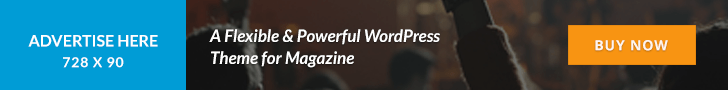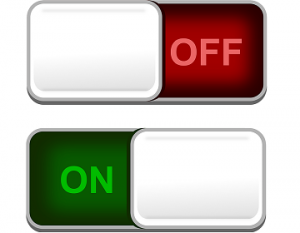We all know that our favorite search engines track and collect a lot of data about us in order to personalize the results – and the ads – that they serve us.
But that kind of tracking might not always be welcome, especially when it means that you have ads following you around the internet from a site where you bought a gift for a friend once, or for pregnancy products months after you’ve given birth. Or maybe you just don’t like your data being collected and used in this way.
Luckily, there is a way to get rid of them, as long as you know where to look.
Note that these methods won’t stop Google, Bing et al from showing you ads altogether, but they will keep them from using your profile information and online activity to target ads at you.
First, navigate to myaccount.google.com, which can also be accessed from the Google homepage by selecting the little ‘grid’ icon in the corner next to ‘Images’, and selecting My Account.
Under ‘Personal info and privacy’, select ‘Ads settings’, then ‘Manage ads settings’ to get to the main ads dashboard.
To turn interest-based ad targeting off completely, toggle ‘Ads personalization’ from ON to OFF. If you don’t want to turn ad targeting off altogether, but want to fine-tune it, you can uncheck certain options from the ‘Your topics’ checklist lower down, until only the relevant topics are left.
To permanently save your opt-out preference, there is a link right at the bottom of the page which allows you to install the DoubleClick opt-out plugin. This will keep your opt-out status for that browser even if you later clear all cookies.
You can go one further than this and disable ad personalization for the Google ads you see when you’re signed out and across other online ad networks that work with Google. To do this, select ‘Visit AdChoices’ at the bottom of the page. This will take you to a new page that displays a list of different companies and whether they are currently delivering ads based on your interests.
You can then toggle individual companies on or off, or to disable ad tracking for all companies, scroll down and a dialog box will appear with the option to ‘Turn off all companies’. (You will need to have Javascript enabled in order for the page to work properly).
There is one other way that you can disable ad personalization on Google, if you’re a user of Google Chrome. Navigate to your browser settings (accessed by selecting the three vertical dots icon in the top-right corner of your screen) and select ‘Show advanced settings…’
Under ‘Privacy’, select ‘Send a “Do Not Track” request with your browsing traffic’. The effect this has will depend on whether a website responds to the request, and how it is interpreted, but some websites will respond by showing ads which aren’t related to your browsing history.
Bing
In order to turn off personalized ad tracking on Bing, you need to opt out of customized ads on all Microsoft sites and partners (such as AOL). To do this, go to choice.microsoft.com or from the Bing homepage, select ‘Settings’ from the hamburger menu in the corner, then More > Personalization and select the link to the Personalization Settings Page. Under ‘Other privacy settings’, select ‘Advertising Preferences’.
From there, you can toggle ‘Personalized ads in this browser’ to OFF, and if you’re signed into your Microsoft account, you can also turn off ‘Personalized ads wherever I use my Microsoft account’.
You can also opt out of personalized ads from other companies served by Microsoft, by selecting ‘Do you want personalized ads from other companies?’ under ‘More choices’.
On this page, as with Google, you can opt out of ad tracking for individual companies listed, or select ‘Choose all companies’ at the bottom to opt out of personalized ads for all participating companies
Yahoo!
To opt out of ad tracking on Yahoo!, go to the Yahoo! Ad Interest Manager or on the Yahoo! homepage, select ‘About our ads’ (in very small light grey text in between ‘Privacy’ and ‘Help’) and then under ‘What choices do I have?’ select ‘Manage interest-based advertising categories, or opt-out of all categories, from Yahoo.’
On the Yahoo! Ad Interest Manager, under ‘Your advertising choices’ there are two tabs, one for across the web and one for Yahoo! sites, widgets and apps. Select ‘Opt out’ for either tab to opt out of ads.